Being someone who spends 8+ hours a day on screen, I was looking for a way to make screen light on macOS warmer since blue-light was getting too much for my eyes
There’s Night shift feature in macOS which does this, but for some reason it never worked consistently for me
So I found a new way to do this using screen calibration in Colour Profiles in macOS. So go to Settings → Displays. In Colour profile dropdown, click on Customise
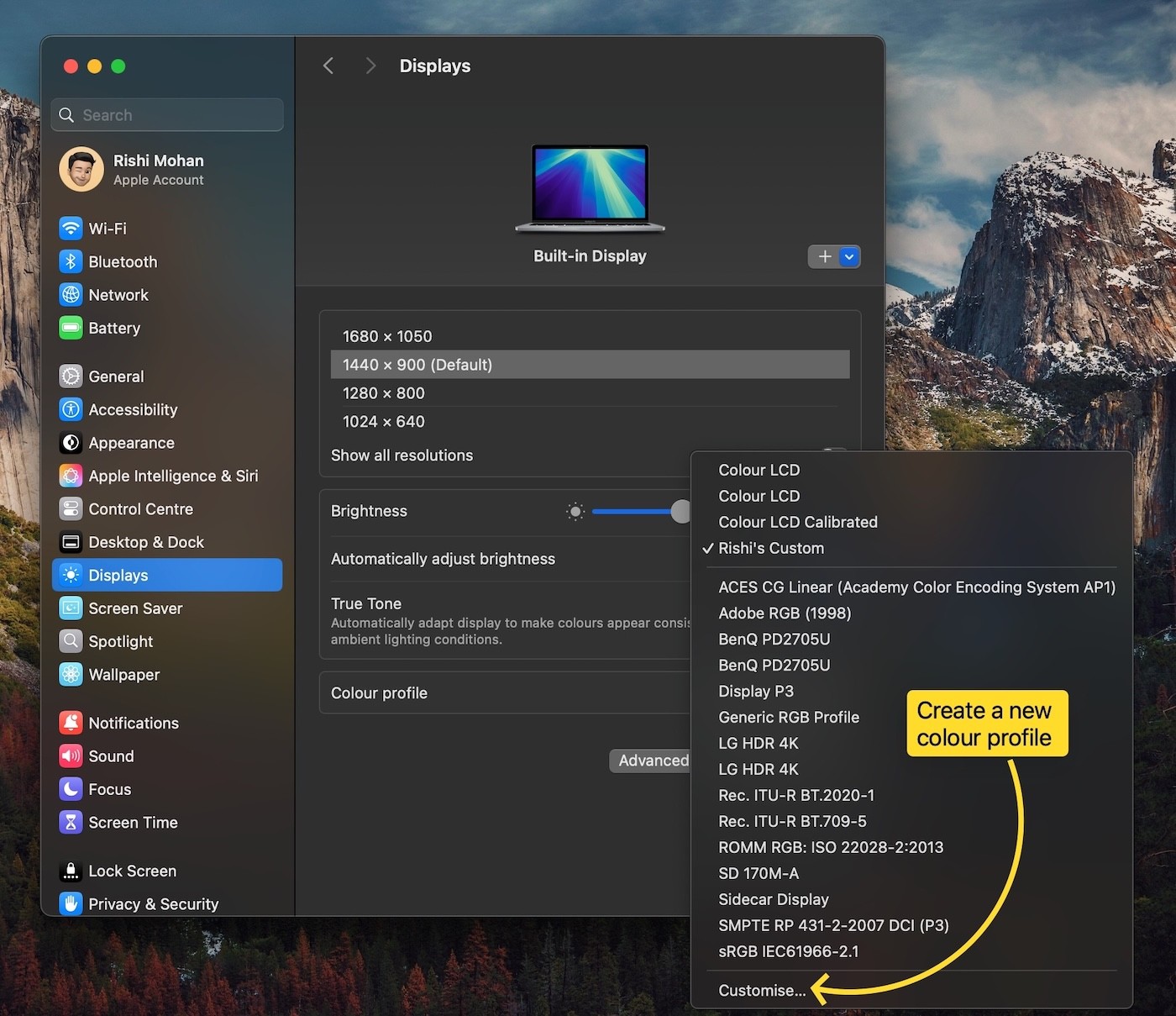
And then you just add a new profile. In the step where it asks for White point, just drag the slider to left as per your liking and it’ll make your display warmer. This will be always on and active(which is what I wanted)
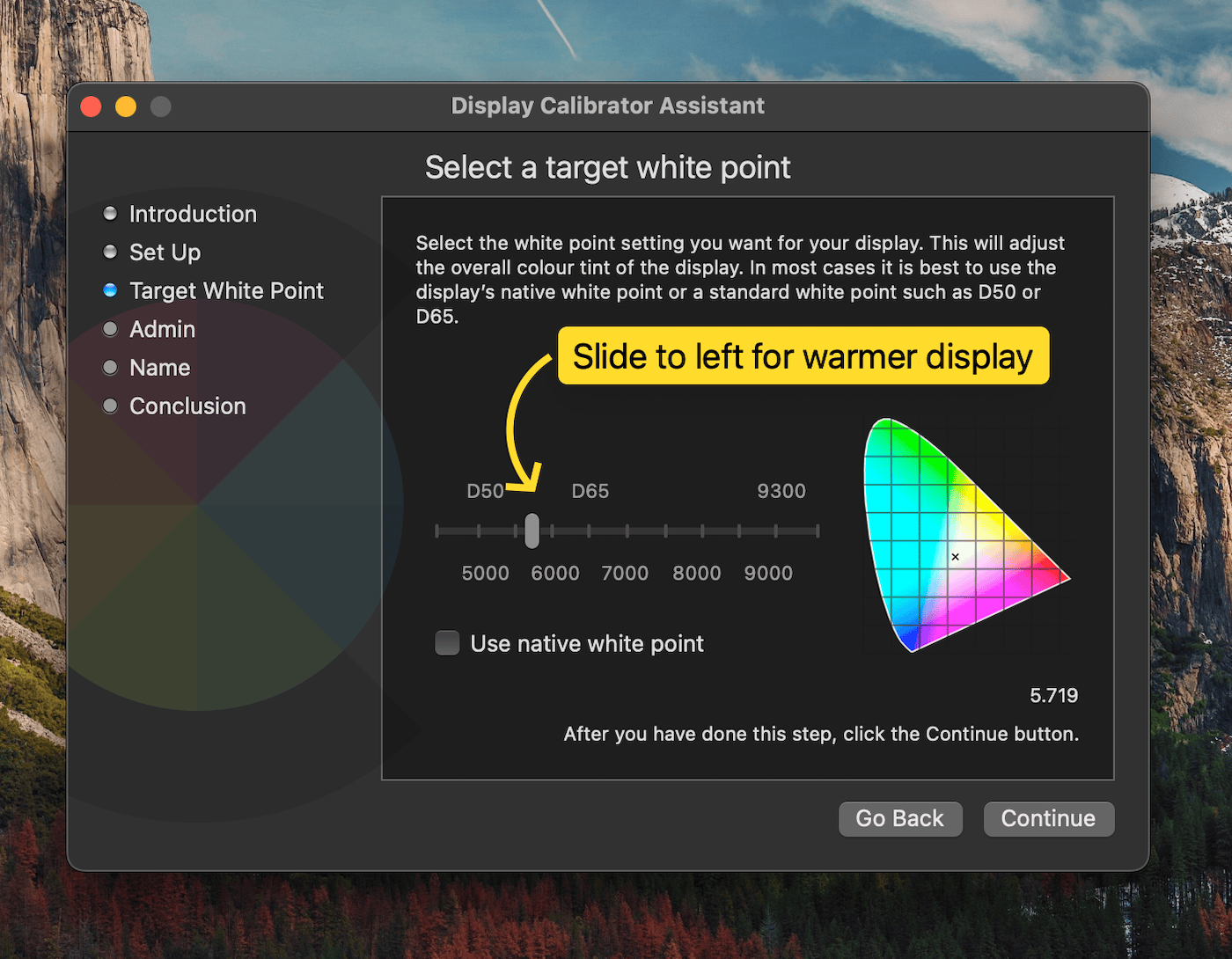
That’s it! Save the profile and select it and save some eye fatigue