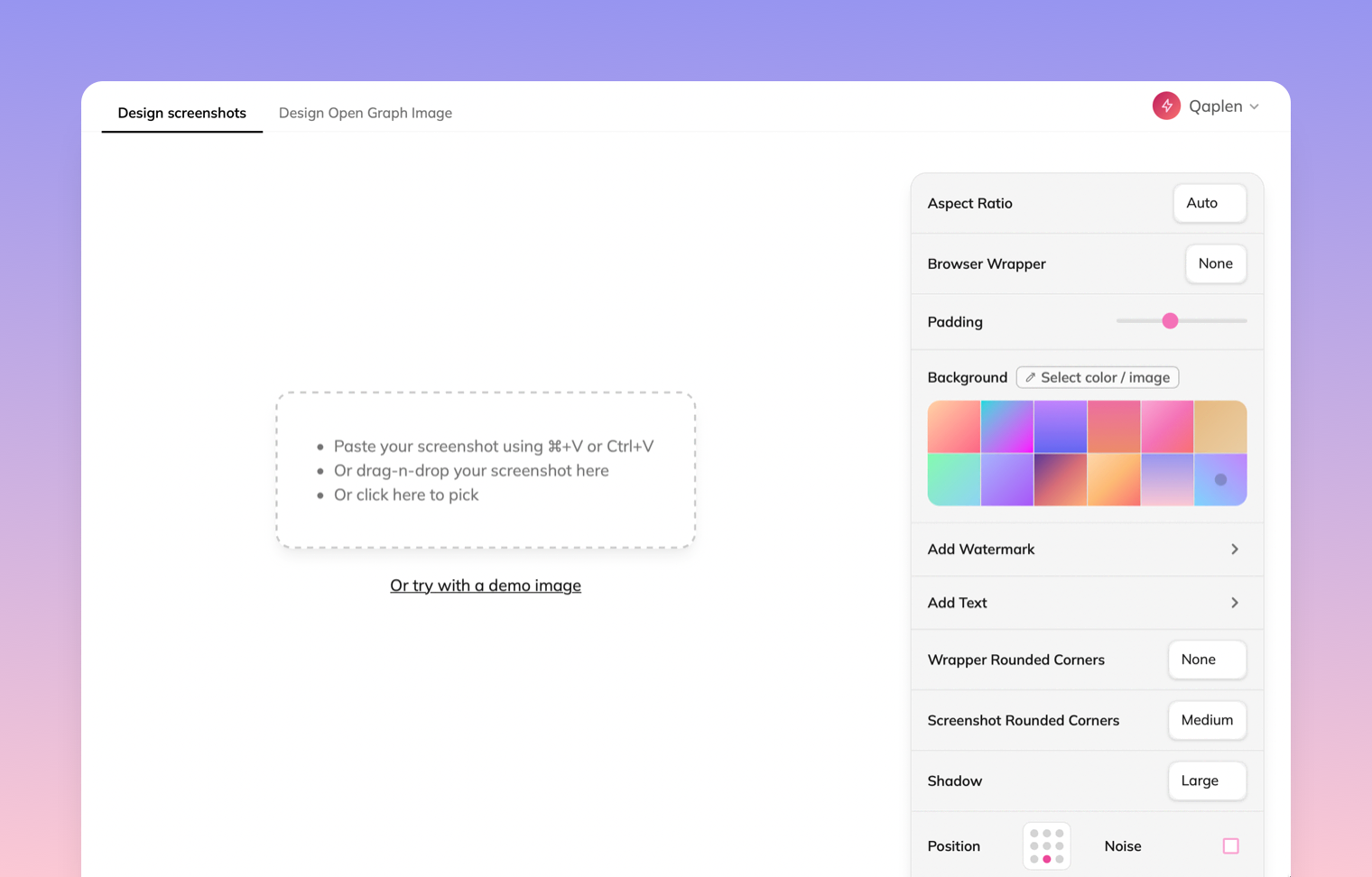
Created Pika to quickly generate shareable screenshots from boring screenshots. Previous workflow included involvement of Figma in which I had to open the app and then figure out the background gradient and shadows etc.
Here’s how it works:
- You just paste your screenshot
- Customize the screenshot, add background, shadow etc.
- Copy the output image, or save it as PNG on your machine
Pika saves your previous settings so when you load it again, it’ll retain your last settings.
Pika is semi open-source and the code is available at Github.